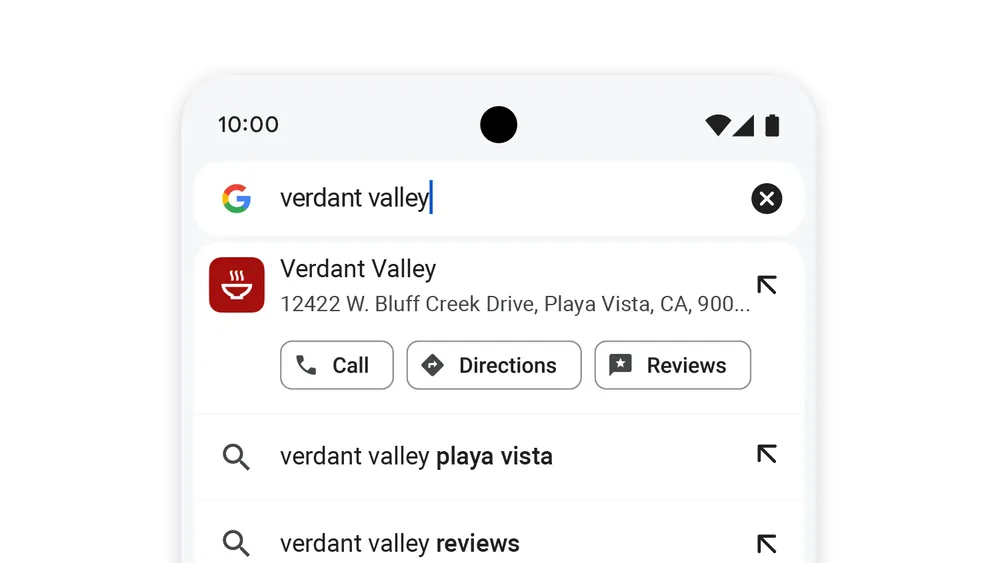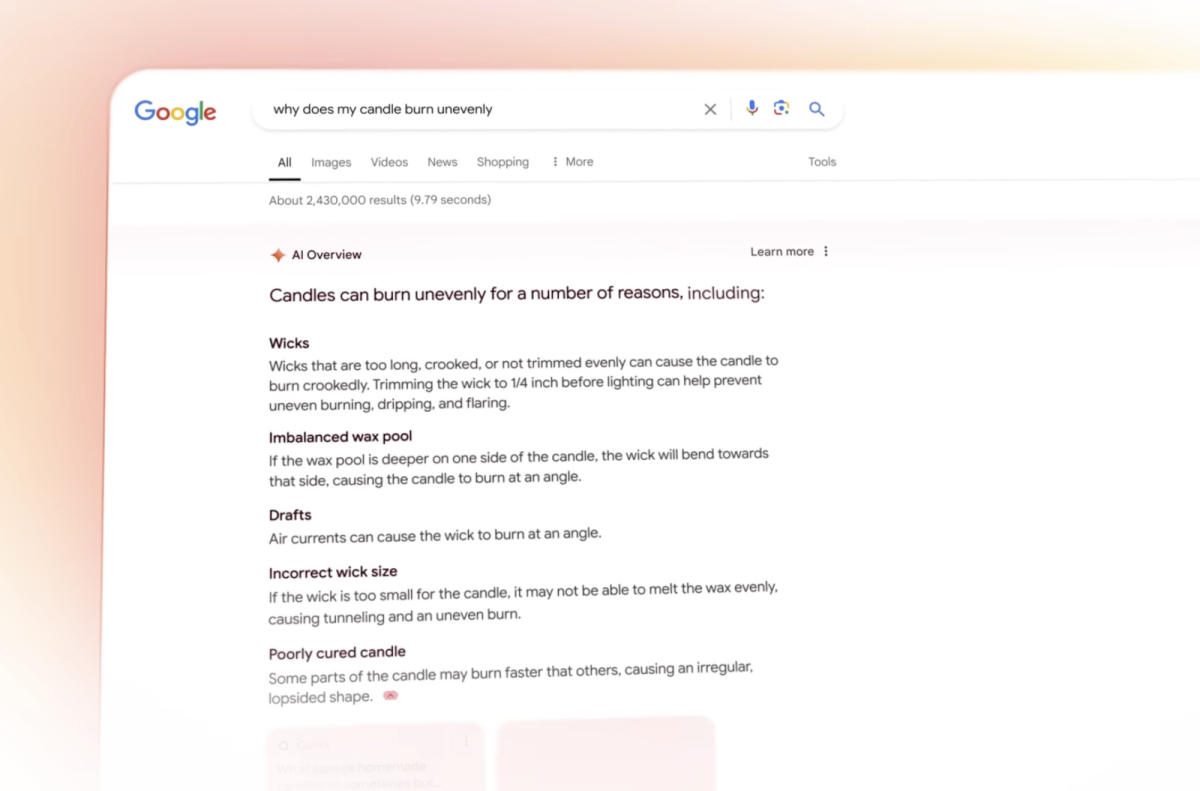Google Chrome is subtly improving the quality of life in its mobile apps. The Android and iOS versions of the browser now offer faster access to important information, trending searches and live sports scores in Discovery Feed.
Chrome Actions, the preset tasks that appear in the browser’s address bar when tagged with trigger words now include one for local businesses. When you search for something like a nearby restaurant, a shortcut showing the restaurant’s name and address will appear at the top of the bar, along with buttons to call, get directions, or read reviews.
The feature is already available in Chrome for Android, and Google says it’s coming to iOS this fall.
Chrome mobile also gets new shortcut suggestions based on usage. If you usually type a certain phrase to access a certain website, the browser will learn it and add a link to it in your search suggestions. As you can see from the example above, if you usually enter “schedules” to view the City Metro website, its link will appear more prominently in the recommendations.
Mobile Chrome’s Discover Feed, the contextual cards you see when you open the Google app in a new tab or mobile device will now include live sports scores. When Google learns your favorite team is playing, the Discover card shows a live score that will automatically update.
Trending searches, something Android devices already show in the Chrome address bar (before you type anything), are now available on iOS. Finally, the browser’s tablet address bar better fits the company’s Material Siz design language. The bar on tablets now also includes the current website at the top – always visible – to make it easier to stay grounded.
You can read more about Google’s Chrome extensions the company’s blog.